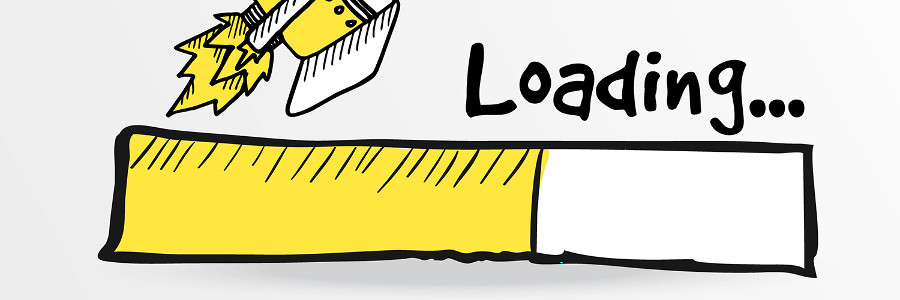These days, people expect a site to load in less than three seconds. If it takes more than that, they'll just leave. This will then negatively affect your website's bounce rate, which measures how many visitors leave a page without performing any action such as purchasing a product.
Try these tips to make your WordPress website load faster
A checklist for avoiding WordPress website issues
Maintaining a WordPress website is not as difficult as it may seem, but there are certain tasks that should be done on a regular basis to ensure optimal performance. In this blog post, we will outline six essential maintenance tasks that all business owners should follow.
Hacks to speed up your WordPress site
Ten years ago, we didn’t mind waiting five seconds for a website to load, but today, we’ll click away if it doesn’t load immediately. If you want to speed up your WordPress site, then try the following tips.
Keep WordPress and plugins up to date
Updating your WordPress version and plugins will not only keep your website secure but also speed it up.
Are you using this WordPress checklist yet?
Many will immediately blame hackers for an extremely slow website or being delisted from search engines, but that’s not always the case. When it comes to managing your WordPress website, how sure are you that all your bases are covered? If not, you might want to give this WordPress maintenance checklist a try.
SEO recommendations for website images
Search engine optimization (SEO) is one of the most difficult and frustrating aspects of running a business. Web services and platforms that provide automated SEO reports like WordPress, Google, and Raven Tools tend to oversimplify their advice. If you’re trying to get a green light for SEO, you might need to look more closely at the images on your site.
WordPress security updates: Yay or nay?
WordPress (WP) websites play a crucial role in establishing a business’s online presence. One way WP developers keep business owners safe and happy is by providing regular security updates that protect sites from unauthorized access. But why do websites sometimes crash after an update, and what can you do to prevent that from happening?
Be cautious with updates
In 2017, WP issued 21 updates and 33% of these focused on security.