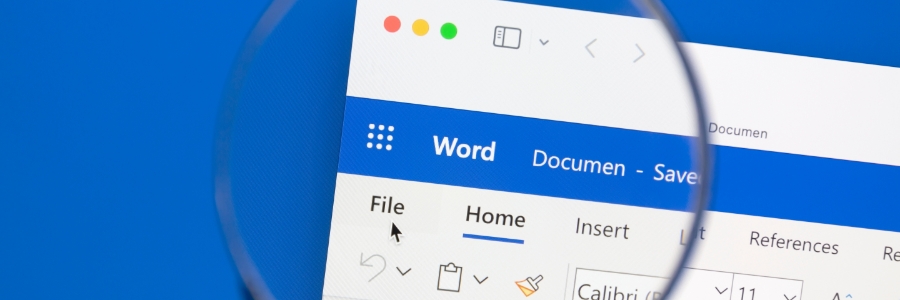Millions of people worldwide rely on Microsoft Word for their day-to-day tasks. However, most users are unaware of its full range of features that can help them work smarter and faster. Here are some handy tips that will help you maximize your productivity with Microsoft Word.
Tips and tricks for Microsoft Word: Ways to increase your productivity
Protecting your Microsoft 365 environment and data

For many businesses, Microsoft 365 is their go-to productivity suite because it offers powerful features, cost-saving benefits, and world-class security. And while Microsoft continuously looks for ways to address security concerns, the changing threat landscape can put Microsoft 365's security measures to the test.
Make the most out of Outlook with these tips
Millions of businesses worldwide use Microsoft Outlook, preferring the free web-based email and calendar service over its many competitors. Outlook also offers tasks and contacts management capabilities, among other nifty features that will help you work smarter and boost your efficiency.
Microsoft Word hacks and tricks to improve productivity
To get different tasks done, businesses need a dependable, feature-rich productivity suite like Microsoft Office. Included in Office is Microsoft Word, a time-tested word processor that millions of organizations use. Now, Word has a refreshed look and feel, and is packed with even more features for improving productivity.
Tips and tricks to maximize Microsoft Word’s full potential
Microsoft Word remains one of the world’s most popular and user-friendly productivity apps, widely used by businesses and individuals alike. But while millions of people use Word every day, many don’t know how to maximize its full potential. Take a look at some tips and tricks you can use to get the most out of Word.
5 Tips to work smarter in Outlook
Microsoft Outlook comes with a raft of features that make managing your busy schedule and boosting your productivity easier. If you find Outlook’s myriad capabilities a little overwhelming, don’t worry — these tips and tricks will have you using Outlook like a pro in no time.
Boost productivity with these Outlook tips
Microsoft's development team continues to improve and update its Outlook email application, which means some users have a hard time keeping up with the new and exciting features that show up. If you want to stay updated on the latest productivity-boosting tricks, this article is for you.
Cloud storage 101: OneDrive vs SharePoint
Office 365 comes with different storage and sharing options to make business owners more productive. Two of these are OneDrive and SharePoint, both of which have a long list of features and benefits. Which option is best for you? Keep reading for the answer.
Microsoft improves security in Office 365
It’s becoming more and more difficult to ensure privacy and security in the applications we use today. Microsoft is well aware of the anxiety that Office 365 users face, which is why they recently introduced these new security capabilities in Outlook, OneDrive, and its apps.
Tricks to make you work smarter in Outlook
Email users are always looking for a better way to organize their inboxes, personalize their email signatures, or streamline group communication. Fortunately, these features already exist for Outlook users. You just need to know where to look.
Clean Up your inbox
No matter inbox how meticulously organized your Outlook inbox is, there's always room for improvement.