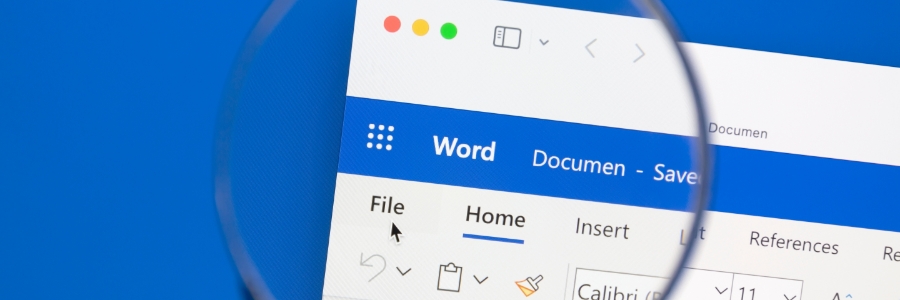Millions of people worldwide rely on Microsoft Word for their day-to-day tasks. However, most users are unaware of its full range of features that can help them work smarter and faster. Here are some handy tips that will help you maximize your productivity with Microsoft Word.
Tips and tricks for Microsoft Word: Ways to increase your productivity
Increase your organization’s productivity with Viva Insights

Viva Insights is a powerful tool that gathers data on your employees' work habits, analyzes this information, and then recommends ways to help team members perform more efficiently. The application also seeks to improve your staff's productivity and well-being so they can achieve their full potential.
The difference between Groups, Yammer, and Teams
Yammer, Microsoft 365 Groups, and Microsoft Teams are all Microsoft 365 tools that are designed for sharing files and communicating with colleagues. So what differentiates them from one another, and when should you use which? Let’s find out.
Microsoft 365 Groups
With Microsoft 365 Groups, every member gets a shared inbox, calendar, project planner, notebook, and document library.
Microsoft Word hacks and tricks to improve productivity
To get different tasks done, businesses need a dependable, feature-rich productivity suite like Microsoft Office. Included in Office is Microsoft Word, a time-tested word processor that millions of organizations use. Now, Word has a refreshed look and feel, and is packed with even more features for improving productivity.
Workplace Analytics: An essential tool for business productivity
Microsoft Workplace Analytics presents a clear picture of employee performance, giving managers and leaders actionable insights to enhance productivity. Learn more about this valuable tool and its benefits to businesses of all sizes across industries.
What are the benefits of the human cloud?
It’s a good time to start a business — not only can you take your ideas more quickly to market, but you can do so at reduced costs and without the traditional barriers in hiring skilled workers. Talented contractors are now available via the “human cloud” and ready to help you build and operate your company.
Your guide to Microsoft 365 Groups connectors
Microsoft 365 Groups has a nifty feature called connectors, which enables users to link to and get information from third-party apps in Microsoft Outlook. This means relevant content and updates are shared immediately in your group feed, making workflow and collaboration more seamless.
Tips and tricks to maximize Microsoft Word’s full potential
Microsoft Word remains one of the world’s most popular and user-friendly productivity apps, widely used by businesses and individuals alike. But while millions of people use Word every day, many don’t know how to maximize its full potential. Take a look at some tips and tricks you can use to get the most out of Word.
Understanding Microsoft 365 collaboration tools
There are three communication and collaboration tools in Microsoft 365 that provide basically similar solutions for the same problem: Outlook Groups, Yammer, and Microsoft Teams. However, they all have subtle differences that set them apart from one another.
How the human cloud benefits SMBs
If the prevalent image of a startup is a couple of guys in a garage (think Amazon, Apple, Disney), the emerging picture of the workforce of the future consists of skilled talents collaborating in the cloud. Thanks to the human cloud, small- or medium-sized businesses (SMBs) nowadays can eliminate the barriers associated with traditional workspaces and enjoy cost-effective solutions.
- 1
- 2